One area I’ve not really tackled here on the blog is that of book reviews, primarily because I don’t see a lot of books come through that give me enough time to read them myself. One notable exception to that was a copy of Jeff Revell’s “From Snap Shots to Great Shots” book on the Canon 50D – I had the distinct honor of having received a copy of this book from Jeff a while back. Since I did not own the 50D, it took me some time to actually sit down and read through the book. I wish I hadn’t waited as this is a good read – regardless of what camera you own. Here’s my detailed thoughts on “50D: From Snapshots to Great Shots”:
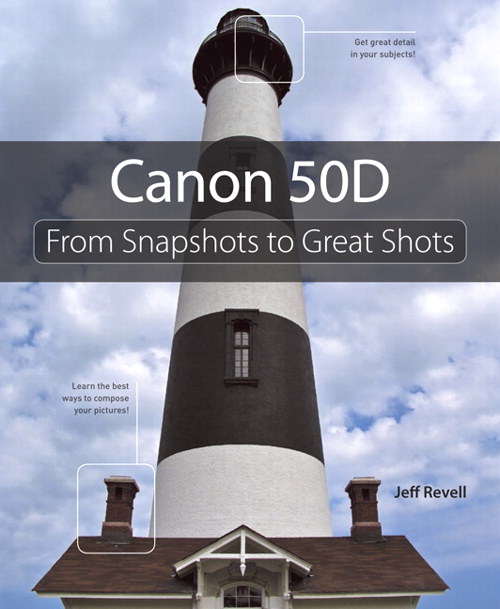 (Clicking on the Cover Image will take you to the Publisher site: Peachpit Press)
(Clicking on the Cover Image will take you to the Publisher site: Peachpit Press)
I did pull out the 40D and run through the settings with the book in hand because while I do not own the 50D, I figured that the 40D had enough similarities to use it in conjunction with the read. This was helpful not only because I fond myself saying “I didn’t know I could do that!”, but also because I got a better handle on the differences between the two bodies. For instance, on the 50D there is a dedicated button for Live View, whereas the 40D uses the button on the center of the rear dial. The 50D also has a “Creative Auto” mode which is not present on the 40D…
One eureka moment I had was the sensor cleaning feature – while I knew that the camera will auto-clean the sensor on start-up and shut down, I did not know that there is an option to “clean now”. Jeff’s advice to run this feature after swapping lenses is a good idea, and one I will definitely be adding to my work flow when out shooting (assuming of course that I am swapping lenses without turning the camera off and back on – which is my usual practice).
Another was the discovery of the “Flash Off mode”. Because I usually shoot in one of three creative modes (manual, aperture priority or shutter priority), the basic zones have rarely been used. The discovery of the “Flash Off” mode sounds interesting and I may have to give it a whirl.
As the title of the book suggests though, this is not really a text to explain each of the features (although he does a good job of that), it’s more about leveraging your camera on how to take better pictures. Jeff does do a quick run through of the “Top Ten Things to Know” in Chapter One, and this is a great starting point. As Jeff himself says, the book is not meant to replace the Owner’s Manual, rather to complement it. Instead of telling you what the button does, Jeff tells you how you can use it to take better pictures, which is the key difference between this book and an Owner’s Manual. It’s kind of like a blend between an Owner’s Manual and a primer on photography.
Some of the sections I liked Jeff’s in Jeff’s book include:
- Raw versus JPG (I didn’t know what JPG stood for before reading this…do you?) (Chapter 2)
- Different lenses (wide angles vs. telephotos vs. zooms) and their uses (Chapter 2)
- The Exposure Triangle (Chapter 1)
- Tips for Shooting Action (Chapter 5)
- All of Chapter 8 – Mood Lighting – lots of tips and tricks here to achieving certain results with various techniques
My favorite part of the book – the assignments at the end of each chapter – here it’s basically a recap of what was covered in the chapter, but also gives you bullet points of things you should be familiar with both as a result of reading, but also from your own experimentation. While many books will finalize things with the idea of getting out and practicing, the fact that Jeff encourages the reader to get out and practice with each element and does so frequently elevates this book over many others in the same category.
One disagreement: There is one thing where I actually kind of shuddered when I read it – in the book, Jeff describes the procedure for firmware updates and goes through the procedure of doing so by tethering the camera to the computer. While I know that Canon does have this as an acceptable approach for firmware updates, they also have the set of instructions for using just the memory card, which is preferable for me. I wish Jeff would have covered both of these methods, and then let the reader decide for themselves which method they prefer. Instead, he simply covers how to update firmware using the computer, and I do not recommend this approach! While I am sure there are many that have used this method successfully, and it’s an acceptable practice according to Canon, for me this is not the best way to complete firmware updates. I don’t like this method for three reasons:
- It requires installing software on your computer so it can “detect” the camera and I like keeping my computer free of unnecessary software if I can…
- Data transfer rates are slower, which means more time for things to go wrong (and I would think your battery is discharged more too)…
- It goes counter to the instructions I’ve read from Canon for the 40D. Even though Canon lets you do it through the computer now, it still needs a blank memory card to complete the process, so it’s like you are using the computer, and the memory card. For me, I’d rather just keep the process simple.
Keep in mind though, this is a subjective topic, and it’s not necessarily wrong – I just wish he would have offered both options for updates rather than just covering the one approach. This is not a reflection on the book as a whole, rather on one specific talking point. Overall, the book is a great resource, not only as a reference for the 50D specifically, but it also is great for its coverage of some of the basic principles and practices in photography. I like how Jeff takes the features of the camera and then transcends the camera-specific details to cover the ideas of how to take/make better pictures. This just goes to show you that it really isn’t about the camera – it’s who’s behind it!
Jeff has taken this topic of “Snap Shots to Great Shots” and applied it to several books, so if you don’t own the 50D, check out his other titles as well on the Canon 500D and the Nikon D5000. Jeff’s site, Photowalk Pro, is one of my daily reads too – it’s listed in the sidebar, and I also get email updates too. To get your own feed or email subscription, check him out here. If you are interested in any of his books, visit Peachpit (the publisher) or Amazon for more info. I’ve included links here to the purchase points from Amazon:
If you want to become a better photographer, this book would be a great starting point, not just if you own a 50D (but it is particularly suited to 50D owners). Jeff’s writing style is easy to follow and he covers a great amount without overwhelming the reader. I’d recommend this book to anyone who wants to learn more about the Canon 50D, or just how to take better pictures in general…
That’s probably enough material for today. Thanks go out to Jeff for sending me a review copy of his book to read – it was quite enjoyable! (Readers – stop over at Jeff’s blog and thank him there too if you liked it!) If you’d like me to review some more books, share your thoughts here in the comments or with me via email and I’ll see what I can do. Until tomorrow then, happy shooting!










