Don’t get too excited – no software giveaway on this one folks, as I’ve not had a chance to call OnOne yet and see if they’d be interested in participating in a contest. Instead, I am working off a trial version of one of the premiere up-sizing software programs on the market – Genuine Fractals from the good folks over at OnOne software. Available for both Mac and Windows, this product really has developed a good name for itself in the industry. While reputation may precede it, I have been wanting to give this product a try for some time now, so here we go!
To do this review, I decided to just share the work flow on a particular image that I happen really like, but because it was a pretty heavy crop, never really had a chance to see it in print very large as the limitations of Photoshop prevented more than a 4×6 image. The first step was to open that image:
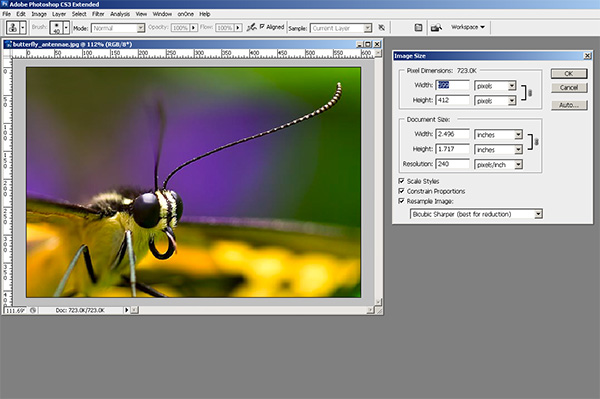
Here we’ve got this heavily cropped image of a butterfly I liked – and the capture shows the image is a 600px photo. Way to small to print – I want at least an 8×10. So, after installing Genuine Fractals, I loaded that in Photoshop by going to the File | Automate option and it showed up in there:

So, after selecting that, I got the GF window, which shows the current image dimensions, and the upsizing options, as shown below:
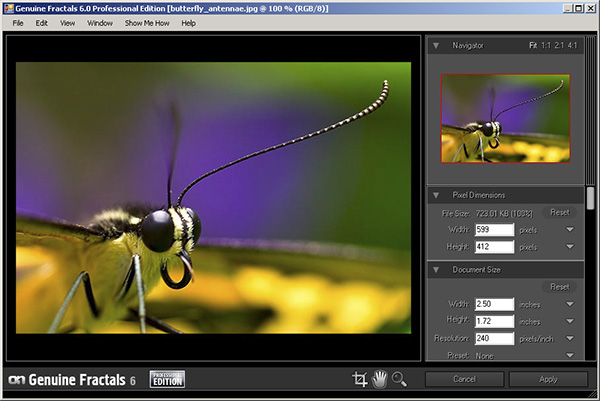
You can see the default dimensions of 2.5×1.72 just will not work for anything useful other than a desktop background or a postage sized stamp. I need to make this bigger. So, I plugged in the values that would take me up to an 8×10, and in this case the aspect ratio wasn’t exactly on, so I took the short side up to 8″, and that put the long side at 11.6″ roughly. Nothing I can’t crop out a little as I move through post, so here’s the larger sized image.
The little dots are the logo of OnOne software so yo can disregard that because when you purchase the software, those go away. Instead, click on the image and zoom in on the antennae for a better idea of how it handles the up-sizing process. I was actually pretty impressed. Granted this image is unusable as it stands because there is too much jpg artifacting since I was working off an already processed image, but if I was going off the original raw, the results would likely be that much better – and the results are much more impressive. Take a look at this next one.
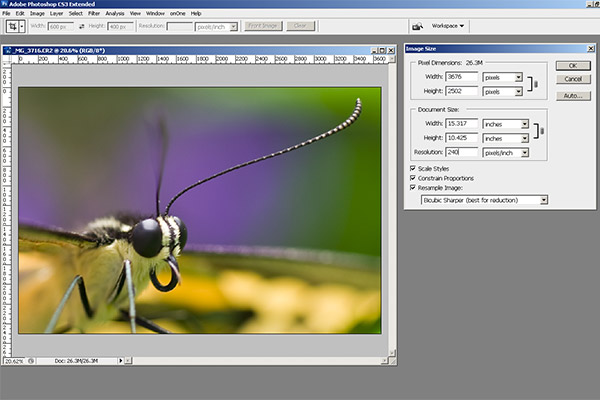
That”s the original file, a roughly 15×10″ image, cropped to about the same dimensions and then sized for the blog here. I’d include a hyperlink to the re-sized version, which blew up to about 75″ on the long side, for the same approximate increase in percentages (500% – GF claims boosts up to 1000%), but it really is too huge to accommodate on the web. Besides, since it is copyright-protected, just putting that large a file out there is like – oh I dunno – like leaving your garage door open for thieves to steal your car! 🙂 ! Think about 75 inches though! That’s like 6 foot wide. We’re talking billboard sized posters now, and the degradation in image quality is much less because I was working with the original file.
So, whether you are trying to recover size from an accidentally compressed image, or trying to increase an image to use in large applications – you can see how Genuine Fractals might be a route to consider. It may be a pricey option at$300 retail, but when you sell just one billboard print – the software expense is covered.
I’d give GF6.0 a two thumbs up just because it produces such impressive results. To me, the proof is in the pudding! So, what do you all think of the software? Does anyone else use it? I’d like to hear others opinions, as well as some alternatives if you have any. I am pretty convinced, and should I ever need to up-size, I know where I am going from here! Happy shooting and we’ll see you back here tomorrow!


4 comments for “Software Review – Genuine Fractals 6.0”